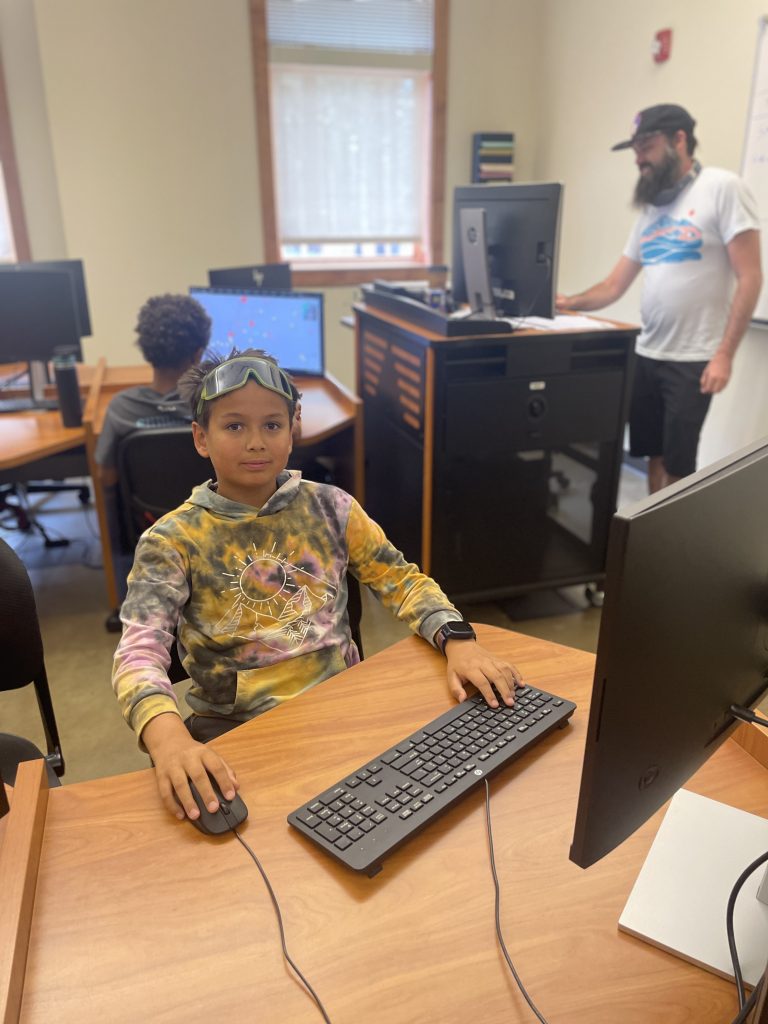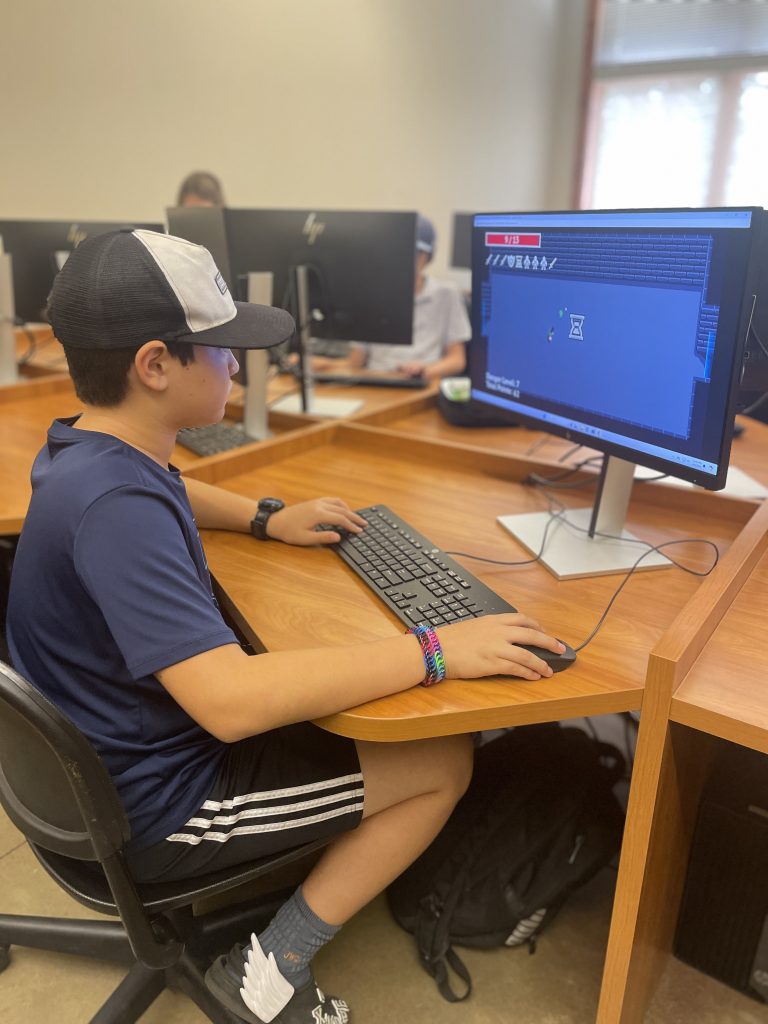CREATE AND DESIGN YOUR OWN PLAY READY VIDEO GAME!
Video Game Design Lab Camp is designed for campers 11 to 15 years old and instructed by Christopher Crevling, a seasoned, twenty year professional in the field of software development and business management. During the five day offering campers, turned game developers, will deep dive into video game animation, interface creation, game play mechanics more! By the end of camp, campers will have created, problem solved, played and showcased their very own video game creations!
Daily lessons components, curriculum highlights and camper outcomes include:
Day 1: Introduction to Game Development & Setting Up the Development Environment
Introduction: This session will provide a comprehensive overview of game development, including the different types of games that can be created, such as platformers, puzzle games, action games, etc.
Overview of No-Code Game Development Applications: This session will introduce the various no-code game development applications available, such as Construct, Stencyl, and GameMaker Studio, highlighting their key features and benefits.
Setting up the Development Environment: In this session, students will learn how to set up the development environment and create a new project in the chosen game development application.
Campers will also get a basic introduction to the user interface and common tools, such as the scene editor, sprite editor, and event sheets.
Day 2: Introduction to the Game Development Application
In-depth Exploration of the User Interface: This session will dive deeper into the user interface of the chosen game development application, including the various tools and features that students will need to be familiar with to create a game.
Creating Scenes, Characters, and Backgrounds: In this session, students will learn how to create game scenes, characters, and backgrounds, including how to import assets and add animations to the characters.
Introduction to Game Mechanics and Gameplay Elements: This session will introduce students to the basics of game mechanics, such as player movement, jumping, shooting, etc., and gameplay elements, such as enemies, power-ups, and obstacles. They will also learn how to add simple sound effects to the game.
Day 3: Developing the Game Mechanics and Level Design
Creating Levels and Designing Game Mechanics: In this session, students will learn how to create levels and design game mechanics, such as adding power-ups, obstacles, and enemies to the game, and implementing scoring and player lives.
Adding AI Behaviour to Enemies: This session will introduce students to creating AI behavior for enemies, allowing them to move, chase the player, and respond to different events in the game.
Using Variables and Conditions: This session will cover how to use variables and conditions to create more complex game mechanics, such as tracking the player’s score, or triggering different events based on certain conditions.
Day 4: Adding Audio, Graphics and Animations
Importing and Using Graphics and Audio Assets: In this session, students will learn how to import and use graphics and audio assets, such as sprite sheets, sound effects, and background music.
Creating Animations and Special Effects: This session will introduce students to creating animations and special effects, such as explosions, fires, etc.
Integrating Sound Effects and Background Music: This session will cover how to integrate sound effects and background music into the game, making it more immersive and engaging for players.
Day 5: Finalizing the Game and Sharing with Friends
Polishing the Game: In this session, students will learn how to test and fix any bugs in their game, adding final touches such as game menus, game over screens, and credits.
Sharing the Game: This session will be dedicated to sharing the completed games with friends and peers, allowing students to get feedback and see how others have approached the game development process.
Q&A and Showcase Session: This session will be a Q&A and showcase session, where students can ask questions and share their experiences, what they learned, and what they would like to improve on in the future.
CAMP DETAILS
Instructed by Christopher Crevling
Chris is a seasoned professional in the field of software development and business management. He has over 20 years of experience in the industry, and has built a reputation for delivering high-quality solutions to his clients. He is a skilled coder and has a strong understanding of various programming languages and frameworks. He has also demonstrated an ability to lead and manage a team of developers, ensuring that projects are completed on time and to the client’s satisfaction. Chris teaches coding from time to time, especially in the summer with Tahoe Summer Camps.
Ages: Designed for students 11 to 15 years old.
Gender: Girls and Boys.
Capacity: Limited to 12 participants per session.
When: Monday thru Friday, 9:00am – 3:00pm daily on the weeks listed below.
- Session #1 July 14 – 18, 2025
- Session #2 July 21 – 25, 2025
- Session #3 July 28 – August 1, 2025
Where: Video Game Design will be hosted in Sierra Community College’s high tech computer lab, complete with PCs and a presentation space. Located at 11001 College Trail, Truckee, CA 96161.
What to Bring: Lunch, snack, hat and sunglasses, as well as close toed shoes.
Camp Price: $595.00
 Video Game Design Lab
Video Game Design Lab